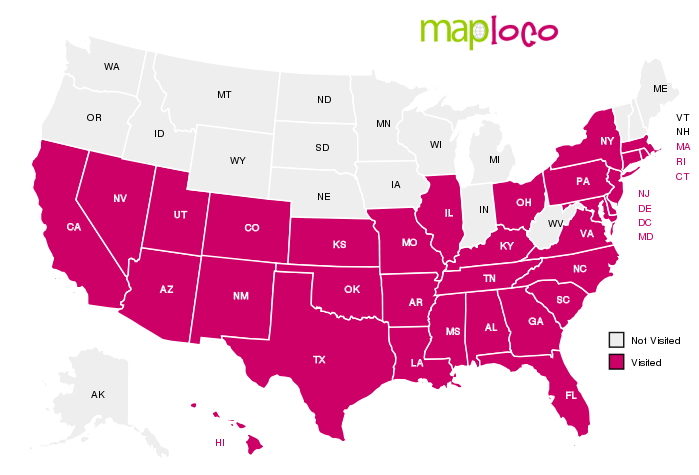|
| image taken by Darwin Young; edited by me |
I don't really have a lot of time today since I go into work WAY earlier than usual, but I wanted to share my 4 hour project from yesterday. I would show you the before, but ... no. I am too self conscious which is why you see beautiful editing here and not yellow teeth, dark eyes, and zits. (Not that I have or had any of those things ... haha.)
I've been practicing my ability to fix lighting and color casts in photoshop, and I've been getting really irritated as it is a difficult thing to do. I see an image on my computer screen, but then I go to print and it looks awful! I haven't done the "print test" on this image yet, but I'm holding out hope.
Don't even talk to me about color calibration and the like. I am SO OVER IT. First of all, who actually thinks about pulling out a grey card during a photo shoot?! Clearly one SHOULD, but does one EVER? Plus, during any one photo shoot, you can be exposed to tons of different lighting. For example, when I shoot Justin in the kitchen, he has the light over his head (fluorescent) plus the light in the dining room (tungsten) and lights from any windows (indirect sunlight). At any one point, he could be exposed to three different types of light with varying degrees of colors (blue, yellow). If he moves and goes outside, all of a sudden your white balance is thrown off!
So you say "Screw it!" and you decide to correct in photoshop. First problem is that you don't have a neutral point on the picture ... What do you do then?! That's what I was trying to work with yesterday. My dress was off-white, and the white of one's eyes isn't really white. The same goes for teeth. Furthermore, the lighting conditions in which you are working can throw you off too. Typically when people calibrate, they calibrate for using the computer in one particular room in the house under a very specific set of lighting rules. One thing thrown off, including tired eyes, and you throw off the entire delicate process!
Furthermore, you have to spend a ton of money to get calibration set up. Buying something to calibrate each product you have (scanner, camera, computer, printer) can get expensive. (Think $1000+ range.) Then, you have to not only use the product on a weekly or monthly basis to make sure everything is still calibrated, but you also have to update your calibration software on a yearly basis. So you have to pay that ginormous fee AGAIN! (One time isn't enough.) You can send your pictures to a calibrated printer (not Wal Mart), but then you have to pay for shipping, and sometimes I want to know how well I did (or didn't) NOW. Costco is the closest thing to calibrated printers, but by gosh, it sucks when you print a "success" only to find out it was a "failure". Then you wonder whether or not their printer was having a bad day ... or just you?
I've learned a lot this year with regards to color balance, but I still have a long way to go.
And you were considering not hiring a professional for your wedding, event, etc!!!**
Have a fantastic Thursday!!
** I should note that not all photographers know about calibration and color correction. Many point and shoot. I am obsessed which is why I find myself editing my wedding photographer's images.