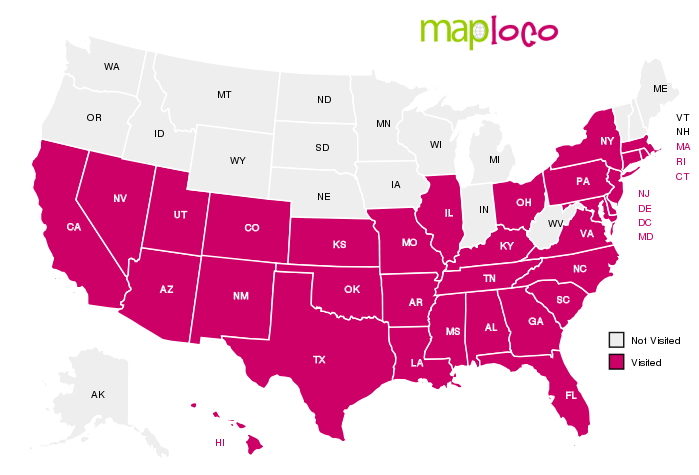Welcome back!
I hope you had as wonderful a weekend as I did.
When I left you on Friday, I was putting together a pinterest cookbook with Blurb BookSmart. Over the weekend, I managed to finish (minus the front and back covers)! Granted I was using others' images and recipes, so it wasn't an entirely difficult project to complete. But, on the upside, Justin has agreed to work with me in testing the recipes and creating something pretty enough to photograph. Obviously, we both agree that changes and alterations will be necessary on the majority of the recipes. (They are all currently cupcake and cake recipes. What?! You have to start somewhere!) I told Justin that, ideally, we would be able to simplify the recipes so that they wouldn't break the bank to make. I'm also hoping we can transform the recipes so they are delicious and easy to make (i.e. so that even I could make them!). I can't say whether or not this will actually happen, but we had fun discussing it over a variety of Mexican dips on Good Friday.
However, let me share a real quick review of Blurb Booksmart.
Blurb Booksmart was pretty easy to use. After downloading and installing, you can pick your templates and number of pages. They started me off with the cover and title pages. When I told the program I wanted to make a cookbook, they had templates specific to recipes which made it super easy to start inputting my recipes. I loved that text copied from my web browser automatically converted to the same size and font as the other texts used in the book. I did not like that occasionally extra spaces were added. :( I was also not a huge fan of the formatting. Because I was using two columns of text per page, I was a little irritated with text wrapping. In my opinion, text from the first column should be wrapped to the second column... not the first column of the next page!! Then when you try to fix it, occasionally awkward spacing occurs. If you are lucky, you just miss out on using one line at the bottom of the column on the page you are working on; if you are unlucky, it creates an empty line where one isn't needed. I won't lie; that was incredibly frustrating! Then, if you decide to print via PDF, Blurb Booksmart puts text going across your pages saying that you can only print with Blurb (i.e. don't take it to a professional printer or anyone not associated with Blurb). In general, I wouldn't have a problem with this, but, if all of the text and images are your own, it seems awkward, cruel, and unfair to make you print with their program. Why can't they offer Blurb Booksmart as a free tool to help their client database? Seriously, if Blurb offers the best printing service, then why would anyone choose to go elsewhere?
As for me, considering printing my not-yet-complete still-needs-altering book with Blurb for $90+ is not exactly something I can get behind, I will probably, temporarily just print with my at home printer. When I have taken images that are my own and changed up recipes to what works for Justin and I, I will probably rebuild the photobook via InDesign and choose the best printing company for my money and what exactly I'm wanting from my book. (This project was just for fun, and I was hoping to get the recipes printed cheaply and quickly. I didn't realize it was going to be such an expensive and time consuming process!)
I was going to provide a recap of my weekend, but I feel this post is long enough. Leave me a comment and let me know if my review of Blurb Booksmart helped! :)