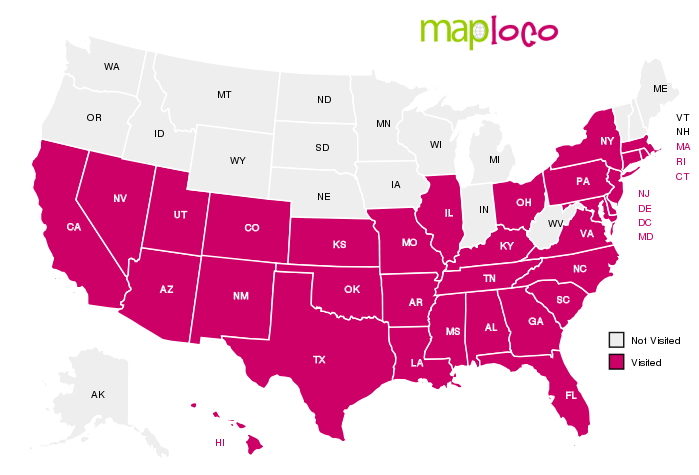|
| Biltmore Estates: Asheville, NC (May 2016) |
As a travel lover, I'm definitely married to someone who would rather just sit back and go along for the ride. Anytime I mention going somewhere new, he tenses up, pulls out his iphone, and puts in his headphones. Hotels? Rental cars? Train tickets? No thanks! So guess who gets stuck with handling all of the details?
Luckily, I don't mind. :)
In fact, I kind of adore the planning process and can get really into it. I love daydreaming about travel possibilities, and once a destination has been decided on, I spend quite a bit of time intensely researching everything from the best sunset location to fantastic hotels to relax at after a long day. And honestly? I think I'm pretty good at it. I don't go about it without help though.
Here are a few things that make travel and travel planning easier –
1. Hopper App (iTunes • Google Play)
The majority of the trips my husband and I take are all within a couple of hours away from home. Tops: seven-ish. But for those occasional flights that we need/want to take, we use Hopper to determine the best time for purchasing. Websites like Kayak Explore or Google Flights can help you figure out the cheapest location and time to fly, but the Hopper app will "watch" the flights you are looking at and let you know when the price goes up or down and make suggestions on the best time to purchase.
No, Hopper is not always right. Sometimes you might wait too long… but sometimes… ka-ching! The perfect flight at the perfect price comes along and you save a bunch of money! :) In my opinion, Hopper is worth at least keeping in your arsenal. :)
2. TripIt App (iTunes • Google Play)
You've got a flight or a hotel booked; now it's time to get to the nitty-gritty. :)
TripIt will help keep you organized the whole way through collecting information from travel emails and listing out your itinerary by date and time. And if you need to get more detailed in your travel plans or the TripIt app is getting trips confused, they also offer a website that lets you go in and make alterations to your plans that the TripIt app just isn't capable of yet (like combining what TripIt thinks are multiple "trips" into one "trip").
I love using TripIt when I'm traveling, because one flick of the thumb and I have addresses to give to Taxi drivers or I am made aware of times that I have reservations for activities. Seriously, my travel life has become that much better because of this awesome app! :)
3. OpenTable App (iTunes • Google Play)
Not only is OpenTable great for making restaurant reservations, each reservation you make and show up for gets you points. And the points? They get you free money! :) At 100 points a pop, it can take 20 visits to receive $20 toward your next restaurant bill. Or at 1000 points a visit (for certain restaurants at specific times), you can receive a $20 credit after just two restaurant reservations are completed! Two! That's it! Isn't that crazy? :)
Not every restaurant I visit uses OpenTable, but you can be sure that when I do visit one, I definitely try to make reservations. The opportunity for free money makes it every bit worth the extra time it takes for me to plan and schedule my day around food. Because you've gotta eat at some point, right? :)
4. XE Currency (iTunes • Google Play)
Back in late April/early May, I contacted a friend to see when and if he and his wife wanted to travel around Europe this year with myself and my husband. I must admit I was expecting him to come up with some sort of excuse why they couldn't or didn't want to, so I was a bit shocked when they said yes! They would! :)
Then it came time to determine when that trip would happen.
My schedule sometimes feels so inflexible. I'm a nanny, so the parents rely on me to be available when they have work. However, I'm a nanny; it's not like I'm the president. If I want to travel and see the world, I have to just take it. Vacation time is not just offered to me on a platter. It's assumed that I will always be available. And while money is good and necessary for living, sometimes a break isnecessaryneeded.
As it turns out, I knew of exactly two times in the year when I could get out of work without compromising my income or my reliability – summer and winter.
We worked it out and managed to get to France for my birthday. Woot! :)
But the whole time leading up to travel, I was keeping my eye on the XE Currency app. Watching the Euro to dollar difference. One day the Euro would be worth $1.15 (exaggeration, I don't actually remember) and the next it would be down to $1.08. By the time we found ourselves in France, I knew what value to expect from my dollar and we bought goods/took money out of the bank with that in mind. As it turns out, it's much easier to make a big purchase on, say $200 repetto shoes, when you know your money is going that much farther that it might have otherwise.
(And FYI, those repetto shoes are amazing! <3.)
5. iFlyATL app (iTunes • Google Play)
Speaking of summer travel, I was recently informed of iFlyATL app for people who fly in and out of the Atlanta Hartsfield Jackson Airport in Georgia. Obviously if you don't travel in and out of Atlanta that often, this app (which is hard to find – try google), isn't that useful. However, my home airport is ATL! So why not take advantage?
And while we are at it, what are some of the advantages of using the app?
Well…
When Justin and I were flying to NYC at the beginning of July, we had to drive ourselves to the airport for the first time in forever. I used the app that morning to determine which parking lots were full making parking that much easier! Then, the app allows you to pinpoint on a map where your car is, add a note about the lot letter and number, and take a picture of the area where your car is. Super easy to find your car after your trip! (Unless you listen to my directions instead of using the app!)
Other tidbits:
• The app offers wait times and tells you which TSA lines are open at any one time.
• And provides a useful list of retail and restaurant locations found at each terminal. Looking for a Varsity burger or Chick-fil-a sandwich? One look at the app and you will know where to go!
Honestly, I couldn't be more pleased with the features this app provides and how much easier it makes traveling to the airport. Even if your home airport isn't ATL, be sure to research and see if the airports close to you have an awesome app like this. With the time and money an app like this can save you, I think it's definitely worth taking a look at!
 |
| Photo via Visual Hunt |
6. TSA Pre✓& Global Entry
Having traveled to France, I can definitely say I've experienced travel with TSA Pre-check/Global Entry and without. Life is much better with.
So what is it?
Well, TSA Pre-check and Global Entry are really only useful to you if you are travelling in or around the US and only through the use of certain carriers. Delta, for example, offers TSA pre-check whereas Frontier does not (but will be soon!). And global entry is only really good if you are travelling home from a foreign country (though I've heard they have a program with Germany that can make it easier to travel there as well).
Let's break them down one at a time.
Pre-check is the system where carrier matters. Delta not Frontier. United not Spirit. You pay a fee (whether it is the TSA pre-check fee or the Global Entry fee, because both get you pre-check), go through an interview process, and then, after all of that (which really doesn't take that long), you have five years of going through the fast line at TSA. Just make sure the airlines you are using have the special travel number you get when you are accepted to the Global Entry/Precheck program. If the pre-check line is open (which it often isn't at the ATL airport), you don't have to take your shoes or belt off, you can leave your computer and liquids in your bag, and you only have to go through the metal detector. Super easy and less fuss.
For Global Entry, you go through the same process as pre-check and receive the same benefits, but you are also able to use a kiosk (rather than waiting in long lines for border control) to mark your entry into the US after a trip abroad. You fill out a few questions, take your picture, scan your fingerprints, and, assuming everything goes well, you are done within a few minutes! Show the printed ticket at exit to the security officer and collect your baggage. Then show the ticket again as you exit the airport.
Without pre-check and global entry, you might be waiting in lines for an hour or longer. With pre-check and global entry, the time waiting is greatly reduced.
I love TSA pre-check and global entry! I don't know how people survive airports without it!
7. Pretty Streets App (iTunes • Google Play)
Yeah, we're back to apps.
My first experience with the Pretty Streets App was this summer in NYC. I had a few places I wanted to visit, but overall I was visiting the city without much of a plan.
After checking into our hotel in Chinatown (which is an amazing area of town btw!), Justin and I decided to head to one of my chosen locations for lunch. Only we weren't hungry yet… We pulled out Pretty Streets and put in our destination. After some thinking (the app can be slow at times), we were given a route to follow with "pretty" locations to see along the way. And oh what fun we had checking out those locations! :) Not all of the spots were pretty, but I definitely enjoyed my walking tour of the city! :)
Needless to say, that wasn't our only use of the app during that trip. We used it over and over and over again. We walked more than I ever imagined a person could walk. And for the first time in my life (exaggeration), walking wasn't bad! I was too busy checking out the cool art and unique parks along the way to get caught up in the hot weather and my hurting feet.
Pretty Streets doesn't work for every city yet, but it does offer routes for many of the main cities most travelers visit. Copenhagen, Lisbon, Berlin, Paris, NYC, Miami, Oslo, and Toronto are just some of the many options.
If you are visiting a big city in the near future and need an excuse to do some walking (or want awesome pictures or don't have enough time to plan), download this app and try it out for yourself! Not only did I not regret it, my husband downloaded it too!
8. Dot&Dot Packing Cubes
While we were visiting NYC, my husband bought a Swiss backpack that he had been wanting for quite some time. The idea was that, with this backpack, we would be able to pack lighter. Ideally we wouldn't need two roller bags for Europe. And while that's a great theory and could possibly still work out in the long run (not necessarily in the short, so far), we found that our clothes would get all tangled up and be hard to find in the backpack.
Enter: packing cubes.
I received my first one in exchange for an amazon review and I loved it!
It's basically a bag for your bag. It helps you stay super organized. I keep my camis, socks, underwear, and tops in mine when I travel and Justin does the same with big items going into our bags separately. When we get to a location, we pull our packing cubes out of our bags and can throw them in a drawer (if we wanted to keep our hotel room looking neat and organized) or (like we actually do since we don't care about neat/organized room … just not forgetting anything!) throw the packing cube onto a desk for sifting through as necessary. Then, at the end of the trip, it makes packing super easy since you just throw the packing cube back into your suitcase! And if the clothes in that cube are clean, when you get home you can throw the bag into your dresser! Just like that! … And done! :)
You have no idea how much easier it is to find things with my packing cube. I seriously don't know how people can travel without one without losing everything they own! :)
 |
| Photo via VisualHunt |
9. Trakdot Luggage Tracker
Ok – I have a love/hate relationship with this item.
The idea behind Trakdot is that it's a luggage tracker. If you lose your luggage or if the airline loses your luggage, you can use the app that comes with the device to track down it's last known location. And if you freak out about the airline potentially losing your valuable luggage, it can give you peace of mind since you receive a text any time your luggage is moved to a new location. There is nothing more comforting than seeing a text saying "your luggage is now at …" when you arrive to your location and it matches.
A few things to note though –
• Definitely use new batteries each time you use Trakdot. If your luggage is lost in transit, you want to be able to find it.
• The tracking service has a monthly/yearly fee. The first year is free, but after that it costs. If you don't care about your trakdot having wifi access though, you don't need to worry about the fee. (What do you do if your luggage gets lost somewhere that doesn't have wifi though?!?)
• You can buy more than one Trakdot device, but you have to pay the yearly fee for wifi for each device individually. (If I were you, I'd consolidate down to one piece of luggage checked and save your money!)
10. Foodie (i • G) + ProHDR (i • G) + Android
I love taking pictures, but I don't love the weight of my DSLR. Alternative: iphone! (or android.)
Foodie is a great app for taking pictures of … what else? … food!
And ProHDR?
<3. It costs, but, even after a few years of having it, I'm still in love. It's the photo app I can't live without.
When golden hour approaches and you have deep shadows and bright highlights, ProHDR will do more for your photos than merely using HDR with the iphone.
And for 360º views, nothing is better than the android photo app! <3.
So, there you have it. Ten travel hacks that make traveling easier for me. What are some travel hacks you use to make traveling and planning travel easier for you? Do you use any of the same things as me? Did you learn about any new "techniques" from this post?
***Linking up with Lauren on Location, Marcella from What a Wonderful World, and The Sunny Side of This