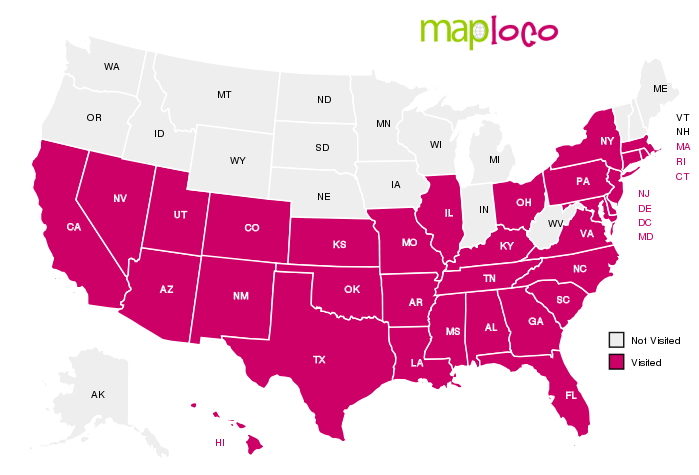Lessons Learned While Making Save-the-Dates
As a hopeful graphic designer, I really wanted to make my Save-the-dates gorgeous. I put a lot of time into creating them. Unfortunately, I made a lot of mistakes along the way. This is my list of things I've learned while making Save-the-dates.
1. Printing
a. USE A PRINTER. (Not the one connected to your computer.) I tried taking my concept to Fedex, but they screwed up the image far more than the printer ever could. I still used those Save-the-dates, but I learned my lesson. (Also, printers cut things to the size you want anyway. It saves time and is nice for perfectionists like myself.)
b. Don't expect the printer to color match. Get a proof before you print if you are being particular. I thought they could match color. No. Maybe some printers can, but the one I used could not. Lesson learned.
c. Send them the correct image. Guess what? The incorrect image is... incorrect.
d. While you are sending them the correct image, make sure you also send them the correct file format. The printer I used wanted Hi res jpgs while Fedex/Kinko's preferred pdfs.
e. Get more copies printed than you need. You will make mistakes.
2. Stamping
a. There are different types of ink... which correlates to what you are stamping on. Figure out what you need, because otherwise your ink may not work or may smear. :(
b. Pat your stamp on the ink pad rather than rocking it on the ink pad. You are less likely to get excess ink on your project.
c. There are cleaners for stamps. I'm currently using the Rub N Scrub Stamp Cleaner. It really makes a difference in how clean you can get your stamp.
While these are just a few suggestions regarding the methods I used when making save-the-dates, make sure you PRACTICE before you create. I'm not sure how many problems we solved through practice, but I am certain that we would have made many more mistakes had we not practiced.
Printers used: Print Master of Decatur FedEx/Kinko's