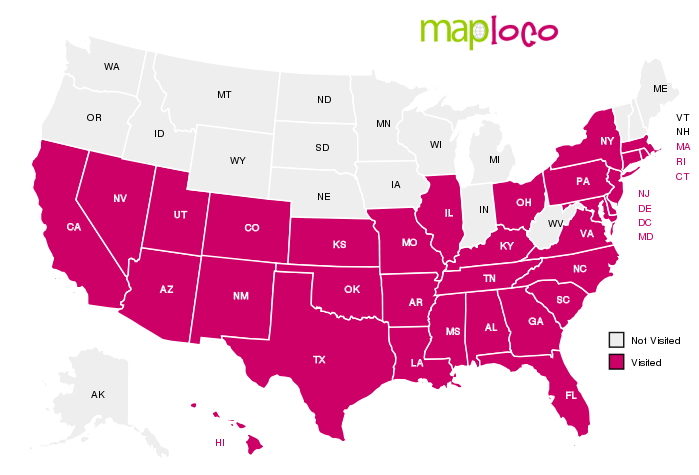|
| Flights can get expensive if you don't know how to book them. |
Recap: Over the past two weeks I: bought a car, became a first time aunt, and booked a flight to Europe.
It's been a little crazy.
But let's talk about that last one a little bit.
Even before I bought my car (or became an aunt), I was already planning a return trip to Europe. First it was to see a close friend get married (and then she became a not-friend) and then it became about traveling and possibly a little bit about keeping up with the Jones' (much like the Kardashians). Why do other people get to travel all over the world to super cool places and I can't because I can't afford it? Why can't I afford it?
So anyway, I informed Justin (not exactly serious in nature) that the next time I saw a good price, I was booking a flight there.
Two days after this declaration, one of the blogs I read religiously posted a flight deal from NYC to Paris. $500 for a Delta/Air France nonstop roundtrip flight from JFK to CDG. Justin was apprehensive at first, but I assured him that I could get us to NYC for free from ATL and, if I signed up for the Delta Gold card, I could potentially use points to get us from CDG to STR for free (or relatively cheap). And so he agreed.
But before I booked, I checked with Google Flights to be sure I was getting a good deal. If you haven't used Google Flights before, I highly recommend including the site as part of your search. Here's how you do it:
1. Where are you traveling from? Where do you want to travel to? What dates? If you have the answer to one of these questions, you can figure out the rest by using Google Flights. For example, I knew I wanted to fly to Europe either for New Year's eve this year or next year for my birthday.
When I plug ATL into the "from" and my dates into Google Flights, these are the suggestions I'm given:
2. Assuming none of those options are quite what you are interested in, click on the map. Anywhere will do.
Then scroll to your ideal destination. For me, that's Europe. With the zoomed out view, you will only be able to see the prices it would cost to travel to larger cities like, for example, $1245 to Berlin, $978 to London, $992 to Madrid, and $1075 to Paris.
My intended location was Germany, and I knew I could get there for cheaper flying in from NYC based on information from the blogs I follow, so let's look at that.
Honestly, at those prices, I would probably fly into Frankfurt ($814) despite the fact that it is cheaper to fly in elsewhere. I imagine, with a bit of time spent on Rome2Rio, I would be able to figure out the cheapest way to get to where I wanted to go, whether it be by train, bus, plane, rental car, etc… and base my airport decisions and total cost of airport/airline savings on that. Crazy enough though, I knew, last Friday when I booked tickets, that Delta was offering $500 round trip nonstop flights from NYC to CDG. Given that I had enough points to take Amtrak to NYC for free, I decided that perhaps that might be the best and most interesting way to go – saving me over $600, for two of us, in flight tickets. Of course, this is assuming I can use Delta points to get from CDG to STR for free or cheap. Otherwise the savings is negated.
Anyway, I digress…
3. Once you decide where the cheapest airport is, click on the red button beside the airport. Something will pop up that looks a bit like this:
The graph will show you if there are dates close by that might be cheaper than the ones you've originally chosen. For example, in this case, if you push back the dates, you will save money – up to $25. So I click on it.
Then, it helps me alter my trip dates a little bit better…
4. If I click on that alteration, I find myself looking at the flights that Google Flights has determined are the cheapest. Because this is a roundtrip flight, I first must choose my going from flight followed by my returning flight.
So let's say I choose the cheapest flight … which includes a layover in Dublin both going and coming… Then I'm at risk for the possibility of my luggage getting lost, I have to account for more travel time, and (in this particular case) I'm flying on a not-so-great airline. Could I do better? Yes… Would I save as much money? No, probably not.
5. Regardless, the most important thing to understand about Google Flights is that they don't book the flights for you. Instead, they offer recommendations for where to book your flights. At one point, Google Flights suggested I needed to book with a travel planner to get the lowest rates, but, if I did that, I might have to pay extra fees for the travel guide to book. Argh!
Anyway, while I think Google Flights is extremely useful for finding low fares, you still have to follow travel blogs, check apps (like Hopper) and be extremely vigilant about keeping your options open, checking for great deals, and remaining flexible. As it turns out, in my case, booking directly through Delta ended up being cheaper for me and Google Flights did not show me the cheapest prices. However, as in all things your mileage may vary.
So what are your thoughts? How do you find cheap flights to the places you want to go? Or do you even worry about finding the cheapest flights? Would you consider using Google Flights in the future?
Linking up with Oregon Girl Around the World,
Suitcases and Sandcastles, and
Untold Morsels
Suitcases and Sandcastles, and
Untold Morsels